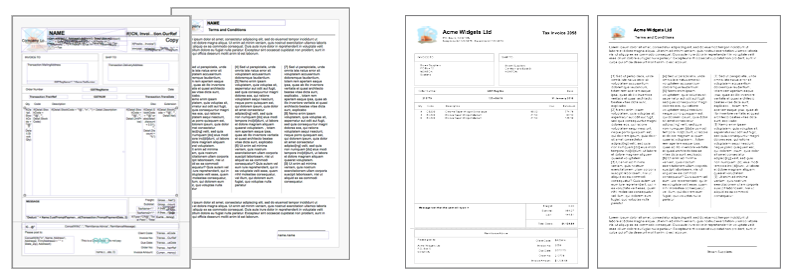MoneyWorks Manual
Anatomy of forms
Before getting into the nitty-gritty of forms, let’s step back and look at the components that make up a form.
Consider going to a conference and receiving a badge with your name and company to wear. This is an example of a very simple form (and yes, you can design these in the MoneyWorks Forms designer). Essentially, for each selected name record you print the name and contact name—there is a one to one correspondence to the items you are printing and fields on the form. You are going to get exactly one label per record.
- Use fields to display simple information, such as the name on a contact badge, that changes with each form
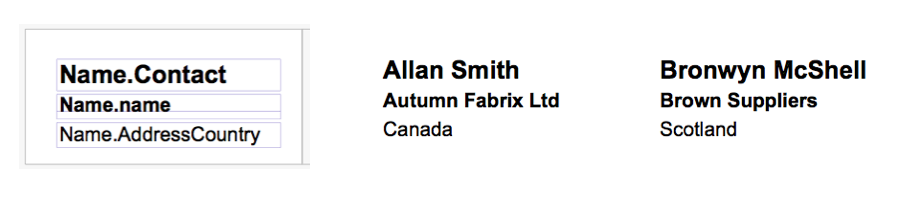
The conference badge will also display information that is the same for each attendee, such as the conference name and logo.
- Use the text and adornment tools for static text and graphics, such as the company name and logo, that remain the same across forms

Now consider a statement. This is also based on your entries in your Names list, but is more complicated because it has an indeterminate length—typically it will list invoices and payments, of which there might be just one, or several hundred. Thus, depending on the number of transactions on the statement, the statement might be just one page long, or several.
- Use lists to display repeating information such as transactions on a statement
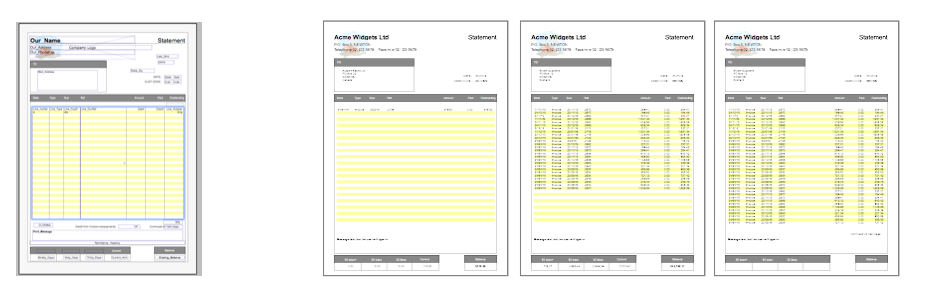
An invoice is similar to a statement, but its starting point is not a name, but a transaction. Again the length (and hence number of pages) of the invoice depends on how many lines there were on the transaction—there might be one line, or a thousand. And regardless of this, the invoice might always end with a page of terms and conditions.
- Use sections where a form has different pages of information, such as terms and conditions, that need to be collated together onto the same form.